Etra's Training Grounds: FPS Basics
A downloadable game for Windows
Lessons in Gameplay:FPS is a short game that teaches people who have never played games before how to look around, walk, strafe, interact, dash, shoot, and jump in a first-person shooter.
BEFORE YOU DOWNLOAD watch this video right here: ↓
It goes over how to use this program and without watching the video downloading this game is pointless.
THE LIST OF IMPORTANT THINGS:
Before Gameplay:
1.-Label Your Keyboard
Label the E key, Shift, the Left mouse button, and W,A,S,D with color-coding labels, the bottom of sticky notes, or just use a light up keyboard and highlight only certain keys.
During Gameplay:
1.-Tell your player that they only have to press the buttons shown on-screen to advance through a section.
This will limit their options and point them in the right direction throughout each section of the game.
2.-Show your player how to pick up and move their mouse to the right repeatedly.
The player needs to move their mouse to the right, pick it up, place it back in the center, then repeat. The game never teaches them this action. You need to.
3.-Don’t give your player any other “hints” that point them in the right direction unless absolutely necessary.
Explaining everything to the player will quickly make them bored of the program, since they are not discovering anything by themselves. Unless the player is completely stuck DO NOT give the player any hints.
After Gameplay:
1.-E-mail your “testing” results to Etra: projectetraflow@gmail.com
E-mailing me, commenting, or leaving a review of your experience with this program or any experience with new players trying video games will help me create better programs like this in the future and eventually (hopefully) a full game anyone can play that will teach them how to play most other games.
2.-Maybe play Portal?
I have a video that goes through how I modified Portal for new players here:
I don’t fully recommend it due to the reaction skills necessary to complete certain test chambers, however it may be a great choice for you. Or just stay tuned for future videos.
------------------------------------------------------------
If you enjoy the game feel free to subscribe to my channel: Etra Games
Download
Click download now to get access to the following files:

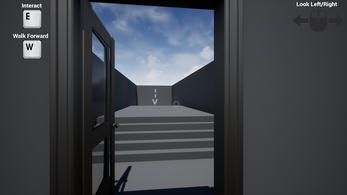
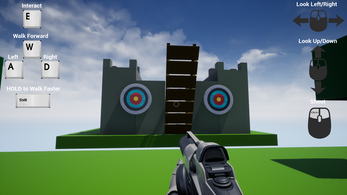
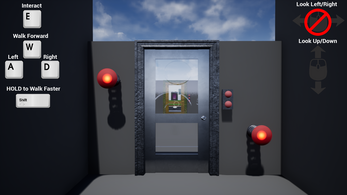

Comments
Log in with itch.io to leave a comment.
basically one of my friends who doesn't know how to play video games tried the game for the first time and they liked the game but they told me that they have a headache because of the game
My grandmother who tries to play games (usually failing) was willing to be the subject.
It didn't take her too long to figure out the pins, however the door was slightly challenging.
She kept running into a wall a few times, I did remind her to look around to ensure she'd stay somewhat interested. One thing I kept noticing was that she kept having to look down at the keys, and her fingers weren't really naturally placed. Another was that she was mixing up W and E later on. Maybe in a future game, add an image on how to place your hand across the keys? She also noticed the S key was back, although it was never said.
The button puzzles were simple, though at the last one I had to tell her when she was too far from a button to interact with it.
At the gun room she needed to take a second to realize that she needed to interact with the weapon to pick it up. After, she kept aiming directly at the targets instead of above them. Although not too difficult to grasp, she originally went back instead of looking left. Maybe locking the door behind would keep players from backtracking?
She didn't struggle with jumping forward, but rather when to. I kept telling her to look down to see the area, since she was about to leave, but she instead looked down in real life. 🤦
She didn't struggle too much with the ending, though. Overall I feel like I had to say more than I should've to keep the flow going, but I know when she gets irritated and is about to leave. She did say she understood most of the concepts presented when asked, though I'm not sure if she'll remember them. She didn't ever feel that overwhelmed.
Sounds great for my mom, we don't have windows though
If you use linux you could try looking up some vms to use (mac might work too but will most likely be impossible)
Do not use virtual machine, use Wine instead
This game doesn't work out-of-the-box though, because of bug 52907, but it works very well (even better than on Windows with DirectX) if you use DXVK
oh right! I'll make a note of that.
When I start the game it gets out of bounds (I fall through the floor and see the entire map) and I am stock in the start button. What should I do?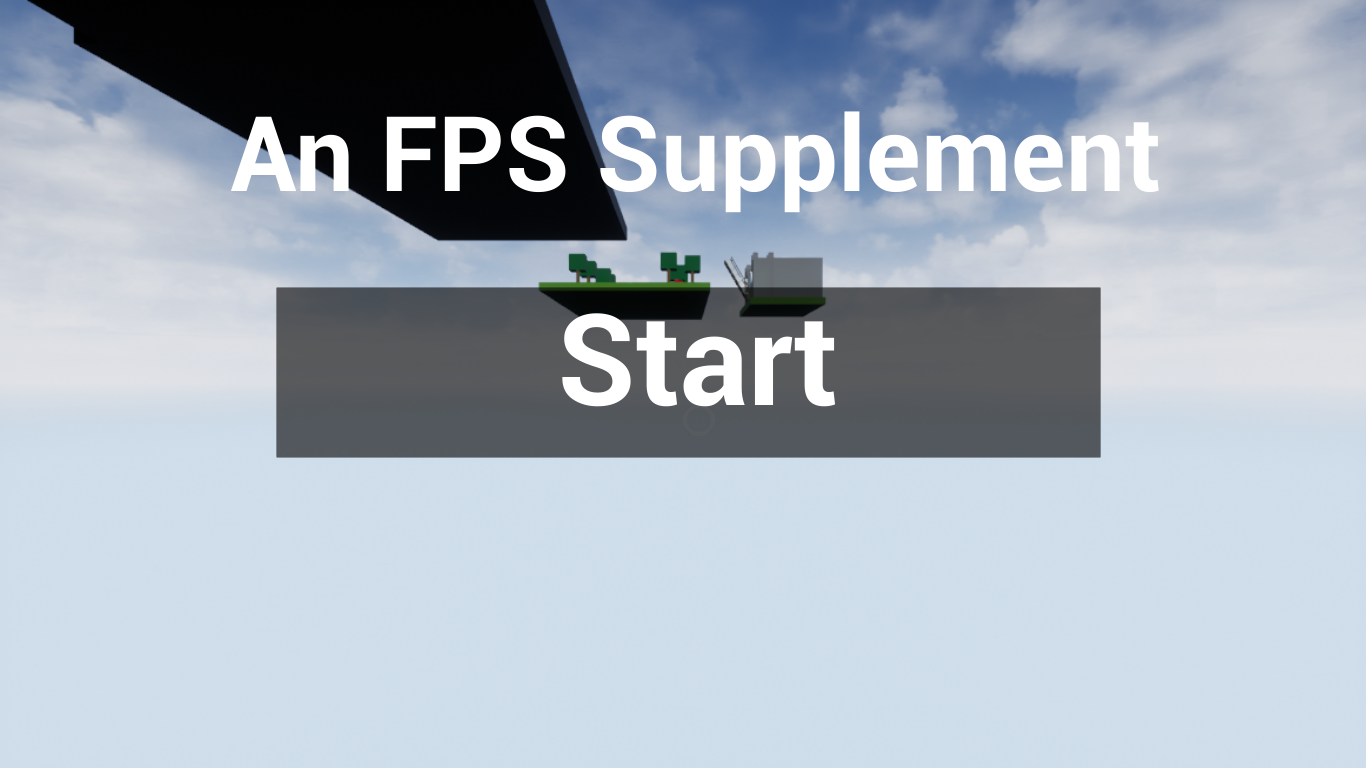
Wait for the remake I'm working on lol
This old version wasn't made that well to say the least :[
I let my mom play this, (we didn't have labels but she had no problem remembering.) she still struggles with holding 2 keys at once but the problem of jumping and then going forward has been eliminated.
I was very dissapointed to see she still had problems, like looking around and moving, but she performed well when she got the gun. (She did not shift during the gun-getting part.)
The download is glitched for me, on startup it opens steamVR for some reason. After closing it and starting the game, instead of being chained up it spawns me in the drawbridge shooting section, unable to move.
I haven't tryed it for it's intended use yet, but I have a issue were it trys to "interface" with my Rift and boots up the Oculus softare. (It doesn't show anything in VR though, it just boots it like it is trying to)
Happened to me too, opened up steam vr
You need to go into task manager, and find the Oculus software. Close it, but make sure to close the service launcher first. That way it can't open again. I assume it's the same for steamvr, but I'm not rich.
i downloaded the files. how do i actually play it
do i put it in unreal projects and launch it from there?
oh wait. my brother deleted unreal engine and my projects folde
simply unzip it and launch the application file. If you have the itch.io app, it'll do the hard work automatically, and you simply have to launch it from you library in the Itch.io app.
Got it to work by opening the game in unreal
how do I downloaded it
it only opens a file
unzip the file, then launch the application
Hi, I'd like to test this with my parents, but they aren't good in English so I wanted to ask you if you could send me the UnrealEngine project so I can translate it.
I tested it with my mom who a long time ago Played minecraft, and can play on a old Nintendo. I tried to teach her to play on the VR a few months ago also. The screen was a bit cut off but she did just fine. when I say "like a pro" I mean realy fast and like she knew what to do right at the start (even though I know she did not)
The first part she was confused about how to get out tell she saw the pins glowing, she acted like a pro who played video games all ready (probably from minecraft) untell she got to the field, she tried to pick the flowers but it did not work, then she looked around and it took her some time untell she saw the only place she could go was the gun, she finished like a pro and was a bit confused on the last part.
I Think most of it was to easy for her because she grew up on Nintendo and her husband is a IT who is a pro with games and computers. I also think most of it was from minecraft so if you recommend a game for parents to start playing after this recommend minecraft.
Crashes everytime i try to launch it
i downloaded the program, how do i open it?
I found it very easy if you just download it from itch.io. Just search Etra's, then it should be there
You need a account so, if you don't have one you need to make one and download the launcher for itch.io.
im so confused on what that mean
My grandma played it. she has a fear of heights and the only reason she tried it was because I wanted her to test it. she has used a computer before but not for games. she also wanted to give up fast so I needed to tell her how to do stuff or she would give up to fast.
first the screen was cut off so I had to tell her she could only look left and right. because I labeled the fire button she tried to get out using fire. and because she was about to give up I told her to use the E button (that I also labeled) to get out.
when she was out instead of walking forward by holding W she pressed it and inched forward (untell I told her she can hold it down) she got to the door and did not know what to do. she tried Fire a second time and then I told her "what do you do when somethings blinking" and she open it.
she whet to the next door fine and up the stares but she is afraid of heights and was scared to fall down (I told her that it was ok to fall and she wont get hurt) but she shouted (not to loud) Ahhh when she fell
she did not know that she could turn around so she asked why she was going in to the dark (I told her to turn and she tured then pressed the button) when she got to the next room it was to dark and she did not know where she needed to go so she went back and later I told her to look left
she got past the next door and she was stuck because she could only move her head up and down (I told her to use A and D to move left and right) when she got to the part she needed to sprint she was stuck and I told her to sprint. after that I told her to pres 2 buttons and she did it.
she continued past the next room and into the brige but after spiriting past the brige she did not know she can sprint normally acrost the field but I told her she can sprint. she did not want to pick up the gun but I told her she needed it to continue.
she got down the brige and she got stuck on the stairs I told her she can press many buttons at once.
she was still scared of heights and when she saw the jump across nothing she got spooked. she got acrossed and got all the targets and she got realy spooked when she saw the next jump so I told her she needed to spent and jump to the other side. (there was a glitch and when she oped it she could not get in even when she crouched (but the game did say she did it))
So sorry for the late reply, I’ve received a ton of fantastic test results and responding to each email an itch.io post is taking some time.
This post has been noted.
Thank you for your time, your test results, and support,
Luke (Etra) Bender
plz mac
suffer mortal
Asked my father to play, he has a lot of experience playing racing games where you only use the keyboard. But no experience with FPS. So he said ok.
1. The adition of using the mouse was weird to him, but I guided him to turn around and told him the game was asking him to use the E. He noticed the glow on the chain locks and used E on them. Looking at the wall instead of down the hallway.
2. Then he had to move forward, so he moved into the wall and noticed no change. Turning around was the hardest for him since using the mouse was new. But I was there to suggest turning around.
3. He learned to open doors and and walk forward, so he adjusted his hand to have both keys ready.
4. When he got to a pit, he was hesitant to go down without being able to look down, but I encouraged him.
5. The door with 3 buttons scattered around the room was the hardest task, since it required him to look around. He was constantly scanning empty walls without turning to the correct wall where the button was, he even thought the lights in the door where buttons and was annoyed by it. Also whenever I talked to him about a button he would look at the keyboard instead of looking inside the game hahahah.
6. He learned to use the shift key to run, and grabbed the gun. He doesn't have perfect aim but was quick to shoot the targets. Waiting for the bridge to come down, he shot a few flowers.
7. I don't know if it was the steps in his path or the spacebar being added to the list, but he started jumping when they appeared.
8. Now for the platform jumps, the difficulty was looking down. He knew he had to sprint and jump, but never looked down to see more clearly where he was jumping, too early. So I intructed him, took a few tries, but he made the last jump to the bridge on the first try, sprinting and all. Finished the tutorial in a really short time, I'd say 4 to 5 minutes.
Next came Portal 1!
I handed him the controls and he was impacient with glaDOS talking, he wanted to do stuff and didn't read the subtitles. He was confused when the portal spawned. But walked through it, and got lost. Well, I told him to go look for the exit, took some of his patience to find it.
1. First chamber, he looked at the button, pressed it, understood it opened the door, found the button, picked it up with E and placed it on the button. Fantastic. Altough it was either glaDOS taking too long to finish or that he didn't fully enter the elevator, but it took some time to get the elevator to close its doors.
2. Then the level where the blue portal periodically changes. He wasn't really reading the pattern, to I had to tell him when was the right time to enter the portal. Took a while and he got stuck in the glass a couple.
3. Next he got the blue portal gun, he looked at the part of the wall where the metal bits usually indicated a portal would spawn in and shot his first portal with no instructions.
4. Then the level of the long L hallway with the orange portal in between. He fell on the first pit, he tried to shoot a portal in the metal fence, so I suggested to try concrete surfaces. Once he got out, he was lost. I told him which of the doors was the exit. Now, the biggest challenge. How to tell your dad he has the power to shoot a blue portal to wherever he wants to go and use the orange to get there, without actually telling him. He started to experiment with the blue portal, only in walls. Maybe here? maybe here? He was only entering the blue portal and didn't know how to move the orange one. It took a lot of heavy hinting, and entering the orange portal for the first time confused him, since exiting the blue portal would get him lost. But we got out.
5. Then the level with two buttons, two cubes. He localized the two cubes, he looked down in the pit where the second cube was. I told him he could shoot a portal below the cube, so he started to shoot the cube that was up in a platform. Yeah, then he shot the next cube and saw it was where the orange portal was. So he jumped down in the pit where the blue portal was, and was launched through the orange one falling off the platform. After being confused, in his second try he was launched into the cube in the platform and they both fell to the ground, placed the cube in the button and now it was L corridor all over again. He completely forgot how the orange portal worked. Oh well, after a lot of heavy hinting, we made it out. Then passed through the glass bit, without looking up to know the orange portal had moved. Got to the elevator.
That's it for the gaming session today, he went to take a coffee and watch Netflix. I wonder if he'll find the time to continue playing, but I'll come back here to archive whenever it happens. I um, feel a bit guilty though, I may have showed too much fun watching him play. I'm afraid he might've taken it as if I was mocking him. I'll sort things out.
Thanks for creating this tutorial and encouraging us to write about the results. I hope many parents find this new way to connect with their children. Might not be as healthy as playing sports or board games with your parents but it's just as bonding.
So sorry for the late reply, I’ve received a ton of fantastic test results and responding to each email an itch.io post is taking some time.
This post has been noted.
Thank you for your time, your test results, and support,
Luke (Etra) Bender
Asked my mother to play. She was exited to see her son asking to play a videogame with her. I labeled the keys and took the steps.
Once she sat down and discovered that the game required her to use the keyboard intead of purely the mouse, her expression changed completely and inmediately started to complain that she hated it.
I told her to only use the keys that appeared on screen and that I labeled them.
1. In the chain, I had to remark to her what was on screen, the game was telling her to look right and left and use the E key. Once she noticed the chain holder thing to her right starting to glow, she used E, then she continued to look to her right instead of looking left and used E on the last chain lock.
2. When she was prompted to move with W, her frustration grew, she was only using one finger for all the keys and was moving forwards with little taps, until she understood she had to hold it down.
3. When reaching the first door, it started to glow and she was clueless what to do, I told her to use E button, instead, she used the Escape button and the game closed.
Ok, quicly before she looses patience, another try.
1. She unlocks the chain only by turning to the right 360 degrees.
2.She advances to the door with little taps until holding the W button.
3. She opens the door, then the next, then the next and so on, I have to remind her to explore, look around and actually go through the doors. All the while she's asking me to make it so that she can move using the mouse click, I didn't know she would hate the keyboard so much.
4. When she reaches the part where all the movement keys are unlocked. I find it a good opportunity to tell her she has to learn how to place more than one finger in the keyboard. But she struggles, she really doesn't want to keep playing and leaves.
Something tells me she won't try it again. Well... Now it's my dad's turn.
So sorry for the late reply, I’ve received a ton of fantastic test results and responding to each email an itch.io post is taking some time.
This post has been noted.
Thank you for your time, your test results, and support,
How about a MAC version.
Hi!
I've made my father play the game.
Prior experiences: Played the first 2 chambers of portal and about 15 minutes of minecraft years ago and looking at the floor and being stuck on doors.
He played exactly like you described on the video. He even hold shift in the long part to run, so it was satisfying to see him playing.
I noticed only two bugs with the game
1 - In the door that changes the mouse movement from horizontal to vertical the collision box with the door is somewhat buggy. I had to help him and it was even tricky for me to pass that door. I think it was something only that happened in my situation. So I don't mind that much.
2 - The last part when you have to jump in the last bridge, my dad didn't jump but he still reached the bridge. I think the bridge is too near.
A few comments:In the same last part, my father used the left hand to sprint (Shift), and the right hand to move and interact (W and E) (He didn't jump as I mentioned), leaving the mouse without any hand.
I think it would be convenient to add some type of puzzle that requires the use use of both hands (one in the mouse and the other one in the keyboard).
I will try to make my mother to play. And email you afterwards.
Thanks a lot for making this minigame!
Javier "Ciberman" Mora.
So sorry for the late reply, I’ve received a ton of fantastic test results and responding to each email an itch.io post is taking some time.
This post has been noted.
Thank you for your time, your test results, and support,
The game won't start. Yes, I've download the right version, (Not buff 64) and unzipped it, but when I click it, nothing happens. The blue loading circle appears next to my mouse for a second or two, then goes away, so, clearly SOMETHING is happening, but it's not loading. I don't know if it's a space issue or a game issue, I don't know. I've tried deleting some stuff (I have 12.4 GB free), but that did nothing.
If you will provide any ways to translate - I can help with translations to Russian, Ukrainian and even Polish. Just provide any way to do it.
This game should be translated, because people who will learn how to play usually not... so young. And they aren't fluent in any language except native.
I agree, the rest of my family doesn't know English that well, only Polish, though my mom also has learned German.
Probably the best way to do that is a text file that contains all the text in the game, that's kinda how TF2 does localisation. This way anyone can translate the game themselves, and considering how little text is in it that shouldn't be a problem. Just make sure it is in Unicode or something, so non-ASCII characters can be displayed.
I Agree For The Same Reason As Mik3I24 I Can Help Translate To Arabic, My Native Language
i can help with polish for my parents :D
What about Integration with the Razer Chroma SDK? So it could highlights all keys which are currently usable and turn off the others
I can't get the program to start. It keeps saying fatal error, even after I extracted the zip and ran the executable in the folder. What do I do?
This amazingly worked for both mom and dad.
Also I can translate to Danish if that was something interesting. Even though basically all danes are fluid in English.
okay i started speedrunning the game and i was able to complete the game in less than a minute 50.6 seconds to be precise and i discovered a glitch so i could beat it in less than 50 seconds but its pretty hard to get it to work
but i can say im the world record holder on this game
What is the glitch?
well there are a couple if you walk up the stairs right after you break the chains you can make one of the walls disappear by slightly walking off the ledge until the wall disappears the hard part is not falling of the ledge getting this to work then the next glitch is a death warp if you jump off the edge you create you spawn right next to the gun because of an oversight of the dev thinking you would never be able to die until this point boy was he wrong
and also at the end you don't have to use the draw bridge you can just jump on all the railings and walk by the treadmills i was successful in getting rid of all the treadmills and also the problem with the death warp that early you lose the ability to look up and down but you can still hit all the targets by hitting perfect ricochets into them
is there a way to translate this game to another language?
when i boot up the game it shows falling before it even starts on the menu that says start on it and I end up at the 2 target drawbridge part with only the ability to move left and right with the mouth and to press e.
HOW DO YOU DO THAT
the game is death warping you to the end wtf
I can translate to swedish if neccesary since all Parents can't english that well and I belive that's not only in Sweden :)
Hello, I have a problem that the mouse looking around does not work and you can only look left and right by arrows. You can't look up or down because it just walks. Do you know how could I fix it?
It starts like that to introduce the player to looking around, watch his entire video explaining everything here: https://www.youtube.com/watch?v=T4fN0L5s38Y
no he means that he can only look using the arrow keys i think
A Mac Version would be much appreciated!
A couple things I might add are the use of crouching, scoping in and reloading.
is it possible to make a linux version of this
how do play it its downloaded but how can I open it
You extract the .zip file to a folder and then when it is finished there is a .exe file in that folder that you run.
stop having a poo poo pc
Try a Lesson-FPS_Not-Buff-Lower Quality instead. Worked for my bad laptop.
ok so this worked perfectly for my mum when she tried to play the game, exept for the last bit (the bit over the drawbridge). she mastered th simple ledge jumps up the big stairs but struggled with the jumps accross the void because according to her it wasn't "obvious when her feet were at the edge of the platform", so she kept over or underestimating when she was at the edge, leading her to either fall in or jump in. another problem once she finally managed was that she jumped accidentally onto the railings of the treadmill bridge skipping entirely the act of pressing (w), (space) and (shift) at the same time, and so she got stuck as she didnt start to fall back, which is supposed to allow you to open the door.
Other than that the game worked perectly to teach her how to move and look around in a 3d environment, and how to interact with objects.
So sorry for the late reply, I’ve received a ton of fantastic test results and responding to each email an itch.io post is taking some time.
This post has been noted.
Thank you for your time, your test results, and support,
Luke (Etra) Bender
If you need help with translations, i'd love to help you translate it to spanish!
I would love to help translating the game into Hungarian, if the opportunity comes up. Great project, will run by my family once I'm able to
I am Interested in making a translation to Hebrew, HMU.
Awesome idea, currently downloading :)
Are there plans to support multiple languages? I can translate but it'd be a lot more intuitive if the person playing the game could read the instructions directly from the screen. I feel like translating kind of breaks no "hints" rule as well.